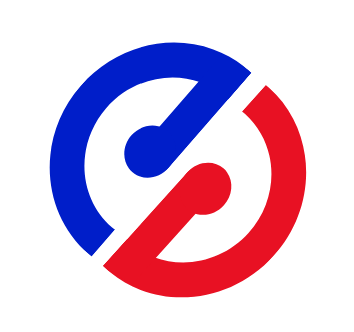使用Druid数据源连接池
cv大魔王 2021-08-03 SpringBoot 分享
Druid是阿里巴巴的一个开源项目,号称为监控而生的数据库连接池,在功能、性能、扩展性方面都超过其他,例如 DBCP、C3P0、BoneCP、Proxool、JBoss、DataSource 等连接池,而且Druid已经在阿里巴巴部署了超过600个应用,通过了极为严格的考验,这才收获了大家的青睐!
# 依赖
<!-- MyBatis -->
<dependency>
<groupId>org.mybatis.spring.boot</groupId>
<artifactId>mybatis-spring-boot-starter</artifactId>
<version>2.1.4</version>
</dependency>
<!-- Druid数据源 -->
<dependency>
<groupId>com.alibaba</groupId>
<artifactId>druid-spring-boot-starter</artifactId>
<version>1.1.22</version>
</dependency>
<!-- MySql依赖 -->
<dependency>
<groupId>mysql</groupId>
<artifactId>mysql-connector-java</artifactId>
<scope>runtime</scope>
</dependency>
# 配置
spring:
datasource:
url: jdbc:mysql://47.100.177.78:123456/xdcalss?useUnicode=true&characterEncoding=utf-8
username: root
password: monkeyz1368
type: com.alibaba.druid.pool.DruidDataSource
druid:
stat-view-servlet:
enabled: true # 激活控制台
url-pattern: /druid/* # 访问路径
reset-enable: false # 是否允许重置数据
login-username: root # 账号
login-password: root # 密码
filter:
stat:
enabled: true # 记录语句统计
mybatis:
configuration:
map-underscore-to-camel-case: true # 驼峰配置
附上properties格式的,方便查看
# druid base configure
spring.datasource.type=com.alibaba.druid.pool.DruidDataSource
spring.datasource.driver-class-name=com.mysql.cj.jdbc.Driver
spring.datasource.url=jdbc:mysql://127.0.0.1:3306/test?useUnicode=true&characterEncoding=utf8&serverTimezone=GMT%2B8
spring.datasource.username=root
spring.datasource.password=root
# druid console configure
spring.datasource.druid.stat-view-servlet.enabled=true # 激活控制台
spring.datasource.druid.stat-view-servlet.url-pattern=/druid/* # 访问路径
spring.datasource.druid.filter.stat.enabled=true # 记录语句统计
spring.datasource.druid.stat-view-servlet.reset-enable=false # 是否允许重置数据
spring.datasource.druid.stat-view-servlet.login-username=root # 账号
spring.datasource.druid.stat-view-servlet.login-password=root # 密码
# mybatis 下划线转驼峰配置,两者都可以
#mybatis.configuration.mapUnderscoreToCamelCase=true
mybatis.configuration.map-underscore-to-camel-case=true
然后在启动类上面加上:@MapperScan("com.xk857.mapper")
启动后,控制台访问地址:http://localhost:8080/druid
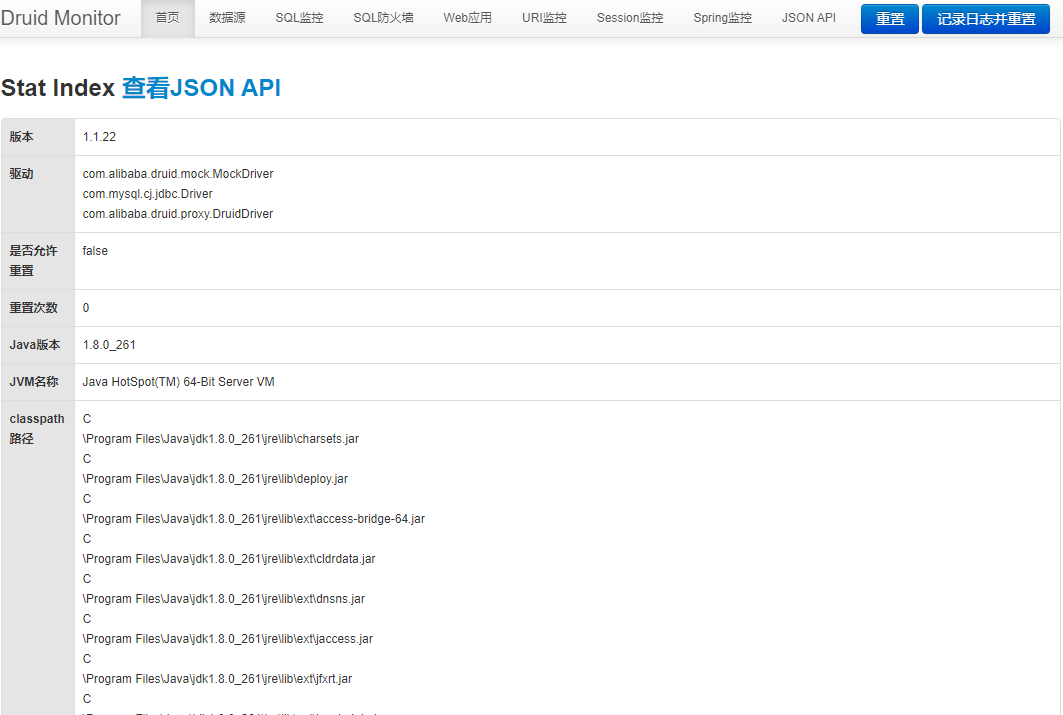
评论区
暂无评论~~