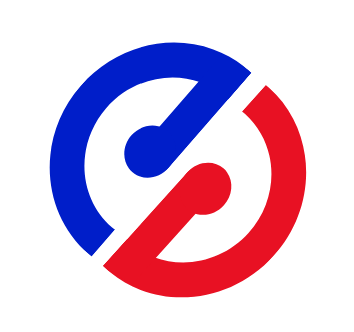使用阿里云短信服务发送验证码
cv大魔王 2022-02-12 第三方技术短信服务 分享
不得不说,阿里云的文档真是太强大了,整体设计非常人性化,还提供了在线API调用控制台 (opens new window),当然官方文档 (opens new window)也少不了。
<dependency>
<groupId>com.aliyun</groupId>
<artifactId>dysmsapi20170525</artifactId>
<version>2.0.18</version>
</dependency>
# application.yml
xk857:
aliyun:
accessKeyId: asdAI5*******mEpsdabfd1F
accessKeySecret: UaUR**********NQa9dasb
registerCode: SMS_123456789 # 注册短信模板
signature: 星空小屋 # 短信签名
# 获取配置文件信息
@Data
@Component
@ConfigurationProperties(prefix = "xk857.aliyun")
public class AliyunProperties {
/**
* accessKeyId
*/
private String accessKeyId;
/**
* accessKeySecret
*/
private String accessKeySecret;
/**
* 注册短信模板
*/
private String registerCode;
/**
* 短信签名
*/
private String signature;
}
# 短信发送工具类
import com.aliyun.dysmsapi20170525.Client;
import com.aliyun.dysmsapi20170525.models.SendSmsRequest;
import com.aliyun.dysmsapi20170525.models.SendSmsResponse;
import com.aliyun.tea.TeaException;
import com.aliyun.teautil.models.RuntimeOptions;
import com.xk857.properties.AliyunProperties;
import lombok.extern.slf4j.Slf4j;
import org.springframework.beans.factory.annotation.Autowired;
import org.springframework.stereotype.Component;
/**
* @author cv大魔王
* @version 1.0
* @description 阿里云短信发送工具类
* @date 2022/8/12
*/
@Slf4j
@Component
public class AliSendCodeUtils {
@Autowired
private AliBaseBean aliBaseBean;
@Autowired
private AliyunProperties aliyunProperties;
public boolean sendMsg(String phone, String code) {
try {
// 1.获取bean中的client实例
Client client = aliBaseBean.createClient();
// 2.根据参数构建客户端
SendSmsRequest sendSmsRequest = new SendSmsRequest()
.setPhoneNumbers(phone)
.setSignName(aliyunProperties.getSignature())
.setTemplateCode(aliyunProperties.getRegisterCode())
.setTemplateParam("{\"code\":\"" + code + "\"}");
RuntimeOptions runtime = new RuntimeOptions();
// 3.发送请求
SendSmsResponse sendSmsResponse = client.sendSmsWithOptions(sendSmsRequest, runtime);
if ("OK".equals(sendSmsResponse.body.message)) {
// 代表消息发送成功
log.info("[阿里云短信发送成功,提示信息:{}] 手机号码:{} 验证码:{}",sendSmsResponse.body.message,phone,code);
return true;
} else {
// 消息发送失败,真实项目这里应该抛出异常,交给全局异常处理器处理
log.info("[阿里云短信发送失败,提示信息:{}] 手机号码:{} 验证码:{}",sendSmsResponse.body.message,phone,code);
return false;
}
} catch (TeaException error) {
// 如有需要,请打印 error
log.error(error.toString());
return false;
} catch (Exception e) {
e.printStackTrace();
return false;
}
}
}
错误信息额外处理
上述消息发送成功返回"OK",发送失败会返回各种状态,一般返回官方的提示信息即可,如果想自己处理可以参考短信服务API错误码 (opens new window)
# 编写发送验证码接口
验证码一般是后台生成,保存到Redis中,可参考Redis实现验证码加防刷设计
@RestController("/")
public class TestController {
@Autowired
private AliSendCodeUtils aliSendCodeUtils;
@GetMapping("/send/code/{phone}")
public boolean sendCode(@PathVariable String phone) {
// 这个验证码一般是后台生成的
return aliSendCodeUtils.sendMsg(phone,"2234");
}
}
评论区
暂无评论~~