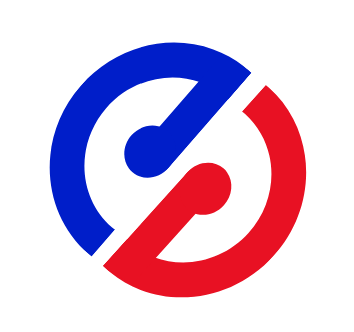插件开发之用户界面组件
cv大魔王 2021-08-03 插件开发 分享
IDEA的右下角通知以及对话框和表单控件的开发。
# 1.通知
<extensions defaultExtensionNs="com.intellij">
<notificationGroup id="MyFirstNotify" displayType="BALLOON"/>
</extensions>
NotificationGroupManager.getInstance().getNotificationGroup("MyFirstNotify")
.createNotification("测试", NotificationType.INFORMATION)
.notify(e.getProject());
# 2.对话框
第一步:创建提示框
public class SampleDialogWrapper extends DialogWrapper {
protected SampleDialogWrapper(String title) {
super(true);
setTitle(title); // 标题
init();
}
@Override
protected @Nullable JComponent createCenterPanel() {
JPanel panel = new JPanel();
JLabel jLabel = new JLabel("我是内容部分");
panel.add(jLabel);
return panel;
}
}
第二步:显示
SampleDialogWrapper dialogWrapper = new SampleDialogWrapper("启动提示");
dialogWrapper.show();
第三步:重写底部按钮
@Override
protected JComponent createSouthPanel() {
JPanel panel = new JPanel(new BorderLayout());
JButton btn = new JButton("点击确定"); // 按钮名称
btn.addActionListener(e -> {
// TODO 按钮点击后的事件
});
panel.add(btn);
return panel;
}
# 3.表单控件
输入框
// 核心代码
EditorTextField tfContent = new EditorTextField();
tfContent.setPlaceholder("请输入笔记内容"); // 提示信息
tfContent.setPreferredSize(new Dimension(200,100)); // 输入框大小
// 示例
protected @Nullable JComponent createCenterPanel() {
JPanel panel = new JPanel(new BorderLayout()); // 区域布局,分为东南西北
tfTitle = new EditorTextField("笔记标题");
tfContent = new EditorTextField();
tfContent.setPlaceholder("请输入笔记内容"); // 提示信息
tfContent.setPreferredSize(new Dimension(200,100)); // 输入框大小
panel.add(tfTitle,BorderLayout.NORTH);// 将空间位于北方(上方)
panel.add(tfContent,BorderLayout.CENTER);// 位于中间
return panel;
}
评论区
暂无评论~~