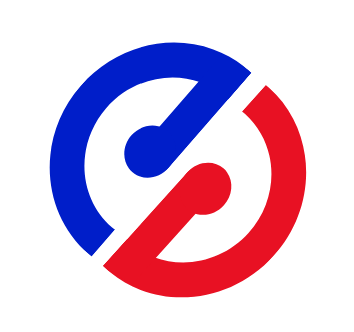如何在遍历时删除集合的数据
cv大魔王 2023-09-06 面试专栏 分享
# 1.普通的for循环,额外做--
public void listRemove() {
List<Student> students = this.getStudents();
for (int i=0; i<students.size(); i++) {
if (students.get(i).getId()%3 == 0) {
Student student = students.get(i);
students.remove(student);
//做一次i--,避免漏删
i--;
}
}
}
# 2.使用迭代器
public void iteratorRemove() {
List<Student> students = this.getStudents();
Iterator<Student> stuIter = students.iterator();
while (stuIter.hasNext()) {
Student student = stuIter.next();
if (student.getId() % 2 == 0) {
//这里要使用Iterator的remove方法移除当前对象,如果使用List的remove方法,则同样会出现ConcurrentModificationException
stuIter.remove();
}
}
}
# 3.将原来的copy一份副本,遍历原来的list,然后删除副本(fail-safe)
public void copyRemove() {
// 注意,这种方法的equals需要重写
List<Student> students = this.getStudents();
List<Student> studentsCopy = deepclone(students);
for(Student stu : students) {
if(needDel(stu)) {
studentsCopy.remove(stu);
}
}
}
# 4. 使用并发安全的集合类
public void cowRemove() {
List<String> students = new CopyOnWriteArrayList<>(this.getStudents());
for(Student stu : students) {
if(needDel(stu)) {
students.remove(stu);
}
}
}
# 5.通过Stream的过滤方法
因为Stream每次处理后都会生成一个新的Stream,不存在并发问题,所以Stream的filter也可以修改list集合
public List<String> streamRemove() {
List<String> students = this.getStudents();
return students.stream()
.filter(this::notNeedDel)
.collect(Collectors.toList());
}
# 6.通过removeIf方法
removeIf() 方法用于删除所有满足特定条件的数组元素
arraylist.removeIf(this::needDel);
评论区
暂无评论~~