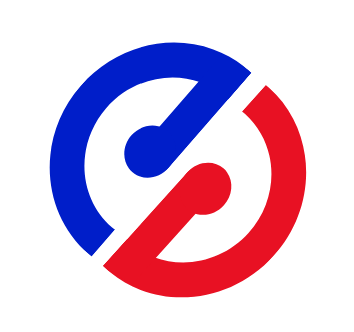uni-app路由与页面跳转
cv大魔王 2020-09-06 uniappvue 分享
我认为uniapp的路由设计甚至比vue更加简单,有种约定大于配置的感觉,和微信小程序很像。由框架统一管理,开发者需要在pages.json里配置每个路由页面的路径及页面样式。
uni-app 有两种页面路由跳转方式:调用API跳转、navigator组件跳转,官方文档 (opens new window)写的也很好,我这里提供一下案例辅助回忆复习。
# 1. 跳转到非tabBar页面:uni.navigateTo
保留当前页面,跳转到应用内的某个非 tabBar 的路径页面,使用uni.navigateBack可以返回到原页面,参数说明:
| 参数 | 类型 | 必填 | 默认值 | 说明 |
|---|---|---|---|---|
| url | String | 是 | 需要跳转的应用内非 tabBar 的页面的路,路径后可以带参数。如 'path?key=value&key2=value2',path为下一个页面的路径,下一个页面的onLoad函数可得到传递的参数 | |
| animationType | String | 否 | pop-in | 窗口显示的动画效果,仅APP可用,详见:窗口动画 (opens new window) |
| animationDuration | Number | 否 | 300 | 窗口动画持续时间,仅APP可用,单位为 ms |
| events | Object | 否 | 页面间通信接口,用于监听被打开页面发送到当前页面的数据。2.8.9+ 开始支持。 | |
| success | Function | 否 | 接口调用成功的回调函数 | |
| fail | Function | 否 | 接口调用失败的回调函数 | |
| complete | Function | 否 | 接口调用结束的回调函数(调用成功、失败都会执行) |
- 页面跳转,带参数
uni.navigateTo({
url: '/pages/auth/login?id=1&name=meng', // 目标页面,注意:页面要在 pages.json 的 pages
数组中配置了
animationType: "slide-in-bottom", // 打开页面动画,仅App支持。当前 从下往上 打开
animationDuration: 300, // 窗口动画持续时间,单位为 ms, 默认300ms
})
// login.vue 页面接收参数
export default {
onLoad(option) { //option为object类型,会序列化上个页面传递的参数
console.log(option.id); //打印出上个页面传递的参数。
console.log(option.name); //打印出上个页面传递的参数。
}
}
- 传递对象时,转JSON字符串
const params = {id: 1, name: 'cv大魔王'}
uni.navigateTo({
url: '/pages/auth/login?params=' + JSON.stringify(params)
})
// login.vue 页面接收对象参数
onLoad(option) {
const params = JSON.parse( option.params )
console.log(params.id, params.name)
}
- url有长度限制,太长的字符串会传递失败,使用encodeURIComponent方式解决:
const params = {id: 1, name: 'cv大魔王', desc: 'xxxxxxxxxx'}
uni.navigateTo({
url: '/pages/auth/login?params=' + encodeURIComponent(JSON.stringify(params))
})
// login.vue 页面接收参数
onLoad (option) {
const params = JSON.parse(decodeURIComponent(option.params))
console.log(params.id, params.name, params.desc)
}
# 2. 重定向页面:uni.redirectTo
关闭当前页面,跳转到应用内的某个页面,返回不到原页面,参数和上面相似只是没有动画,就不列举了直接看案例:
uni.redirectTo({
url: '/pages/order/order?params=' + JSON.stringify(params)
})
# 3. 关闭之前页面:uni.reLaunch
关闭所有页面,打开到应用内的某个页面,导航<后退按钮,无法后退。
uni.reLaunch({
url: 'test?id=1'
});
# 4. 跳转到 tabBar 页面:uni.switchTab
跳转到tabBar页面,只能使用此API,调用后跳转到目标页面并关闭其他所有非 tabBar 页面。
{ // pages.json
"tabBar": {
"list": [{
"pagePath": "pages/index/index",
"text": "首页"
},{
"pagePath": "pages/other/other",
"text": "其他"
}]
}
}
调用:
uni.switchTab({
url: '/pages/index/index'
});
# 5. 返回上一级:uni.navigateBack
关闭当前页面,返回上一页面或多级页面。
uni.navigateBack({
delta: 1 // 返回的页面数, 1后退上一页面
animationType: 'slide-out-bottom', // 后退动画,仅APP有效
animationDuration: 300
})
# 组件跳转:navigator
该组件类似HTML中的<a>组件,但只能跳转本地页面。目标页面必须在pages.json中注册,官方文档 (opens new window)
<template>
<view>
<view class="page-body">
<view class="btn-area">
<navigator url="navigate/navigate?title=navigate" hover-class="navigator-hover">
<button type="default">跳转到新页面</button>
</navigator>
<navigator url="redirect/redirect?title=redirect" open-type="redirect" hover-class="other-navigator-hover">
<button type="default">在当前页打开</button>
</navigator>
<navigator url="/pages/tabBar/extUI/extUI" open-type="switchTab" hover-class="other-navigator-hover">
<button type="default">跳转tab页面</button>
</navigator>
</view>
</view>
</view>
</template>
<script>
// navigate.vue页面接受参数
export default {
onLoad: function (option) { //option为object类型,会序列化上个页面传递的参数
console.log(option.id); //打印出上个页面传递的参数。
console.log(option.name); //打印出上个页面传递的参数。
}
}
</script>
open-type 有效值
| 值 | 说明 | 平台差异说明 |
|---|---|---|
| navigate | 对应 uni.navigateTo 的功能 | |
| redirect | 对应 uni.redirectTo 的功能 | |
| switchTab | 对应 uni.switchTab 的功能 | |
| reLaunch | 对应 uni.reLaunch 的功能 | 字节跳动小程序与飞书小程序不支持 |
| navigateBack | 对应 uni.navigateBack 的功能 | |
| exit | 退出小程序,target="miniProgram"时生效 | 微信2.1.0+、百度2.5.2+、QQ1.4.7+ |
属性说明
| 属性名 | 类型 | 默认值 | 说明 | 平台差异说明 |
|---|---|---|---|---|
| url | String | 应用内的跳转链接,值为相对路径或绝对路径,如:"../first/first","/pages/first/first",注意不能加 .vue 后缀 | ||
| open-type | String | navigate | 跳转方式 | |
| delta | Number | 当 open-type 为 'navigateBack' 时有效,表示回退的层数 | ||
| animation-type | String | pop-in/out | 当 open-type 为 navigate、navigateBack 时有效,窗口的显示/关闭动画效果,详见:窗口动画 (opens new window) | App |
| animation-duration | Number | 300 | 当 open-type 为 navigate、navigateBack 时有效,窗口显示/关闭动画的持续时间。 | App |
| hover-class | String | navigator-hover | 指定点击时的样式类,当hover-class="none"时,没有点击态效果 | |
| hover-stop-propagation | Boolean | false | 指定是否阻止本节点的祖先节点出现点击态 | 微信小程序 |
| hover-start-time | Number | 50 | 按住后多久出现点击态,单位毫秒 | |
| hover-stay-time | Number | 600 | 手指松开后点击态保留时间,单位毫秒 | |
| target | String | self | 在哪个小程序目标上发生跳转,默认当前小程序,值域self/miniProgram | 微信2.0.7+、百度2.5.2+、QQ |
评论区
暂无评论~~