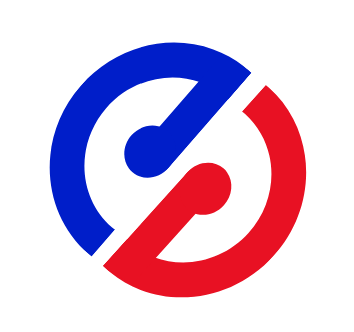Hash结构实战之电商购物车
cv大魔王 2022-08-01 javaSpringBootRedis 分享
购物车的数据自然是加载的越快越好,商城网站中购物车数据量大访问次数多,属于频繁读写类型的数据。使用MySQL存储会给数据库带来压力的同时,降低购物车的读写性能,因此使用Redis来解决这个问题。
- 购物车数据结构介绍:一个购物车里面,存在多个购物项,因此购物车结构是一个双层Map
- Map<String,Map<String,String>>
- 第一层Map,Key是用户id
- 第二层Map,Key是购物车中商品id,Value是购物车数据
- 对应redis里面的存储 --- redis里面有多种数据结构,应该使用哪种?答案是 hash结构
- 注:这里模拟在线教育平台购物车,因此命名使用video
# 编写购物车准备工作
单个商品对象 CartItemVO
/**
* 单个商品卡片对象
* @author cv大魔王
* @version 1.0
* @date 2021/5/21 7:46
*/
public class CartItemVO {
/**
* 商品id
*/
private Integer productId;
/**
* 购买数量
*/
private Integer buyNum;
/**
* 商品标题
*/
private String productTitle;
/**
* 图片
*/
private String productImg;
/**
* 商品单价
*/
private int price ;
/**
* 总价格,单价+数量
*/
private int totalPrice;
public int getProductId() {
return productId;
}
public void setProductId(int productId) {
this.productId = productId;
}
public Integer getBuyNum() {
return buyNum;
}
public void setBuyNum(Integer buyNum) {
this.buyNum = buyNum;
}
public String getProductTitle() {
return productTitle;
}
public void setProductTitle(String productTitle) {
this.productTitle = productTitle;
}
public String getProductImg() {
return productImg;
}
public void setProductImg(String productImg) {
this.productImg = productImg;
}
/**
* 商品单价 * 购买数量
* @return
*/
public int getTotalPrice() {
return this.price*this.buyNum;
}
public int getPrice() {
return price;
}
public void setPrice(int price) {
this.price = price;
}
public void setTotalPrice(int totalPrice) {
this.totalPrice = totalPrice;
}
}
购物车对象
/**
* 购物车对象
* @author cv大魔王
* @version 1.0
* @date 2021/5/21 7:58
*/
public class CartVO {
/**
* 购物项
*/
private List<CartItemVO> cartItems;
/**
* 购物车总价格
*/
private Integer totalAmount;
/**
* 总价格
* @return
*/
public int getTotalAmount() {
return cartItems.stream().mapToInt(CartItemVO::getTotalPrice).sum();
}
public List<CartItemVO> getCartItems() {
return cartItems;
}
public void setCartItems(List<CartItemVO> cartItems) {
this.cartItems = cartItems;
}
}
编写模拟数据,这里为了简便数据直接存到map中模拟 VideoDao
@Repository
public class VideoDao {
private static Map<Integer, VideoDO> map = new HashMap<>();
static {
map.put(1,new VideoDO(1,"商品1","https://图片地址",1099));
map.put(2,new VideoDO(2,"商品2","https://图片地址",79));
map.put(3,new VideoDO(3,"商品3","https://图片地址",49));
map.put(4,new VideoDO(4,"商品4","https://图片地址",49));
map.put(5,new VideoDO(5,"商品5","https://图片地址",49));
map.put(6,new VideoDO(6,"商品6","https://图片地址",59));
}
/**
* 模拟从数据库找
* @param videoId
* @return
*/
public VideoDO findDetailById(int videoId) {
return map.get(videoId);
}
}
Video
@Data
@AllArgsConstructor
public class VideoDO implements Serializable {
private int id;
private String title;
private String img;
private int price;
}
json工具类-序列化与反序列化
package com.xk857.util;
import com.fasterxml.jackson.databind.ObjectMapper;
/**
* json序列化
* @author cv大魔王
* @version 1.0
* @date 2021/5/21 7:58
*/
public class JsonUtil {
private static final ObjectMapper MAPPER = new ObjectMapper();
/**
* 把对象转字符串
* @param data
* @return
*/
public static String objectToJson(Object data){
try {
return MAPPER.writeValueAsString(data);
}catch (Exception e){
e.printStackTrace();
}
return null;
}
/**
* json字符串转对象
* @param jsonData
* @param beanType
* @param <T>
* @return
*/
public static <T> T jsonToPojo(String jsonData, Class<T> beanType){
try {
T t = MAPPER.readValue(jsonData,beanType);
return t;
}catch (Exception e){
e.printStackTrace();
}
return null;
}
}
# 加入购物车接口开发
package com.xk857.controler;
import com.xk857.dao.VideoDao;
import com.xk857.model.VideoDO;
import com.xk857.util.JsonUtil;
import com.xk857.vo.CartItemVO;
import org.springframework.beans.factory.annotation.Autowired;
import org.springframework.data.redis.core.BoundHashOperations;
import org.springframework.data.redis.core.RedisTemplate;
import org.springframework.web.bind.annotation.RequestMapping;
import org.springframework.web.bind.annotation.RestController;
/**
* 购物车接口
* @author cv大魔王
* @version 1.0
* @date 2021/5/21 9:04
*/
@RestController
@RequestMapping("api/cart")
public class CardController {
@Autowired
private RedisTemplate redisTemplate;
@Autowired
private VideoDao videoDao;
@RequestMapping("add")
public String addCart(int videoId,int buyNum) {
// 获取购物车
BoundHashOperations<String, Object, Object> myCart = getMyCartOps();
Object cacheObj = myCart.get(videoId+"");
String result = "";
if (cacheObj!=null) {
result = (String) cacheObj;
}
// 购物车没这个商品
if (cacheObj == null) {
CartItemVO cartItem = new CartItemVO();
VideoDO videoDO = videoDao.findDetailById(videoId);
cartItem.setBuyNum(buyNum);
cartItem.setPrice(videoDO.getPrice());
cartItem.setProductId(videoDO.getId());
cartItem.setProductImg(videoDO.getImg());
cartItem.setProductTitle(videoDO.getTitle());
myCart.put(videoId+"", JsonUtil.objectToJson(cartItem));
}else {
// 商品购买数量
CartItemVO cartItemVO = JsonUtil.jsonToPojo(result, CartItemVO.class);
// 老的商品数量加新的商品数量
if (buyNum+cartItemVO.getBuyNum()<=0){
myCart.delete(videoId+"");
return "商品已删除";
}
cartItemVO.setBuyNum(buyNum+cartItemVO.getBuyNum());
myCart.put(videoId+"", JsonUtil.objectToJson(cartItemVO));
}
return "成功";
}
/**
* 抽取我的购物车通用方法
* @return
*/
private BoundHashOperations<String,Object,Object> getMyCartOps() {
String key = getCartKey();
return redisTemplate.boundHashOps(key);
}
/**
* 获取购物车的Key
* @return
*/
private String getCartKey() {
// 用户id,实际业务使用拦截器获取
int userId = 88;
String cartKey = String.format("video:cart:%s", userId);
return cartKey;
}
}
# 查看购物车和清空购物车
查看购物车
@GetMapping("/mycart")
public JsonData findMyCart(){
BoundHashOperations<String,Object,Object> myCart = getMyCartOps();
List<Object> itemList = myCart.values();
List<CartItemVO> cartItemVOList = new ArrayList<>();
for(Object item: itemList){
CartItemVO cartItemVO = JsonUtil.jsonToPojo((String)item,CartItemVO.class);
cartItemVOList.add(cartItemVO);
}
//封装成cartvo
CartVO cartVO = new CartVO();
cartVO.setCartItems(cartItemVOList);
return JsonData.buildSuccess(cartVO);
}
清空购物车
@GetMapping("/clear")
public JsonData clear() {
String cartKey = getCartKey();
redisTemplate.delete(cartKey);
return JsonData.buildSuccess();
}
根据商品id删除商品
@GetMapping("/delete/{videoId}")
public JsonData deleteById(@PathVariable String videoId) {
BoundHashOperations<String, Object, Object> myCart = getMyCartOps();
myCart.delete(videoId+"");
return JsonData.buildSuccess();
}
评论区
暂无评论~~