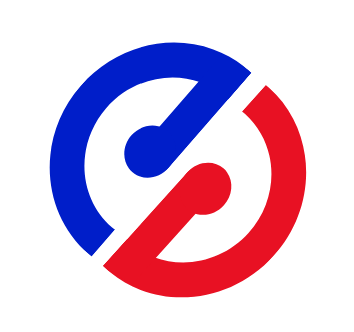List数据结构之微信文章阅读量优化
cv大魔王 2022-08-02 javaSpringBootRedis 分享
假设微信每天有10万篇文章,每篇文章的访问量10万。如果采用redis的incr命令来实现计数器的话,每天redis= 10亿次的写操作,1天高峰12小时算的话, redis大约QPS= 57万。如此大的并发量,CPU单核必定100%,此种技术方案是行不通的。
核心思路是给Redis降压,那么如何进行降压呢?我们可以设计出一个二级缓存,阅读量数据先存储到JVM的内存中,然后定时同步到Redis中。
- 文章服务采用了集群部署,在线上可以部署N台
- 每个文章服务增加了一级JVM缓存用Map存储在jvm。
Map<Long,Map<Integer,Integer>> = Map<时间块,Map<文章id,访问量>> - 一级缓存定时器消费:定时器,定时(5分钟)从jvm的map把时间块的阅读pv取出来, 然后push到redis的list数据结构中,list的存储结构为Map<文章id,访问量PV>即每个时间块的pv数据
- 二级缓存定时器消费:定时器,定时(6分钟)从redis的list数据结构pop弹出Map<文章id,访问量 PV>,弹出来做了2件事:
- 第一件事:先把Map<文章id,访问量PV>,保存到数据库
- 第二件事:再把Map<文章id,访问量PV>,同步到redis缓存的计数器incr。
以上4个步骤,用了一级缓存所有的高并发流量都收集到了本地JVM, 然后5分钟同步给二级缓存从而给redis降压。
# 案例实战:二级缓存的高并发微信文章的阅读量PV技术方案
案例实战首先需要模拟大量阅读请求,然后分别实现一级缓存和二级缓存的逻辑,最后实现查看浏览量的接口,其中添加到数据库的部分这里不做具体实现这一步是非常简单的,请读者根据业务需求来完善。
# 1.准备工作,模拟大量PV请求
public class InitPVTask {
@Autowired
private RedisTemplate redisTemplate;
@PostConstruct
public void initPV(){
log.info("启动模拟大量PV请求 定时器..........");
new Thread(()->runArticlePV()).start();
}
/**
* 模拟大量PV请求
*/
public void runArticlePV() {
while (true){
this.batchAddArticle();
try {
//5秒执行一次
Thread.sleep(5000);
} catch (InterruptedException e) {
e.printStackTrace();
}
}
}
/**
* 对1000篇文章,进行模拟请求PV
*/
public void batchAddArticle() {
for (int i = 0; i < 1000; i++) {
this.addPV(new Integer(i));
}
}
/**
* 那如何切割时间块呢? 如何把当前的时间切入时间块中?
* 例如我们要计算“小时块”,先把当前的时间转换为为毫秒的时间戳,然后除以一个小时,
* 即当前时间T/1000*60*60=小时key,然后用这个小时序号作为key。例如:
* 2020-01-12 15:30:00=1578814200000毫秒 转换小时key=1578814200000/1000*60*60=438560
* 2020-01-12 15:59:00=1578815940000毫秒 转换小时key=1578815940000/1000*60*60=438560
* 2020-01-12 16:30:00=1578817800000毫秒 转换小时key=1578817800000/1000*60*60=438561
* 剩下的以此类推,每一次PV操作时,先计算当前时间是那个时间块,然后存储Map中。
*/
public void addPV(Integer id) {
// 时间块为5分钟,小时块是除以1000*60*60,那么5分钟块就是1000*60*5
long m5=System.currentTimeMillis()/(1000*60*5);
// Constants.PV_MAP是map集合,您可以自行定义
Map<Integer,Integer> mMap = Constants.PV_MAP.get(m5);
if (CollectionUtils.isEmpty(mMap)){
mMap=new ConcurrentHashMap();
mMap.put(id,new Integer(1));
//<5分钟的时间块,Map<文章Id,访问量>>
Constants.PV_MAP.put(m5, mMap);
}else {
//通过文章id 取出浏览量
Integer value=mMap.get(id);
if (value==null){
mMap.put(id,new Integer(1));
}else{
mMap.put(id,value+1);
}
}
}
}
# 2.一级缓存定时器消费
一级缓存定时器消费:定时器,定时(5分钟)从jvm的map把时间块的阅读pv取出来, 然后push到redis的list数据结构中,list的存储结构为Map<文章id,访问量PV>即每个时间块的pv数据
public class OneCacheTask {
@Autowired
private RedisTemplate redisTemplate;
@PostConstruct
public void cacheTask(){
log.info("启动定时器:一级缓存消费..........");
new Thread(()->runCache()).start();
}
/**
* 一级缓存定时器消费
* 定时器,定时(5分钟)从jvm的map把时间块的阅读pv取出来,
* 然后push到reids的list数据结构中,list的存储的书为Map<文章id,访问量PV>即每个时间块的pv数据
*/
public void runCache() {
while (true){
this.consumePV();
try {
//间隔1.5分钟 执行一遍
Thread.sleep(90000);
} catch (InterruptedException e) {
e.printStackTrace();
}
log.info("消费一级缓存,定时刷新..............");
}
}
public void consumePV() {
long m5 = System.currentTimeMillis()/(1000*60*5);
Iterator<Long> iterator = Constants.PV_MAP.keySet().iterator();
while (iterator.hasNext()) {
// 取出map的时间块
Long key=iterator.next();
// 小于当前的分钟时间块key ,就消费
if (key < m5) {
// 先push
Map<Integer,Integer> map=Constants.PV_MAP.get(key);
// push到reids的list数据结构中,list的存储的书为Map<文章id,访问量PV>即每个时间块的pv数据
this.redisTemplate.opsForList().leftPush(Constants.CACHE_PV_LIST,map);
// 后remove
Constants.PV_MAP.remove(key);
log.info("push进{}",map);
}
}
}
}
# 3.二级缓存定时器消费
- 二级缓存定时器消费:定时器,定时(6分钟)从redis的list数据结构pop弹出Map<文章id,访问量 PV>,弹出来做了2件事:
- 第一件事:先把Map<文章id,访问量PV>,保存到数据库
- 第二件事:再把Map<文章id,访问量PV>,同步到redis缓存的计数器incr。
public class TwoCacheTask {
@Autowired
private RedisTemplate redisTemplate;
@PostConstruct
public void cacheTask() {
log.info("启动定时器:二级缓存消费..........");
new Thread(()->runCache()).start();
}
/**
* 二级缓存定时器消费
* 定时器,定时(6分钟),从redis的list数据结构pop弹出Map<文章id,访问量PV>,弹出来做了2件事:
* 第一件事:先把Map<文章id,访问量PV>,保存到数据库
* 第二件事:再把Map<文章id,访问量PV>,同步到redis缓存的计数器incr。
*/
public void runCache() {
while (true){
while (this.pop()){
}
try {
//间隔2分钟 执行一遍
Thread.sleep(1000*60*2);
} catch (InterruptedException e) {
e.printStackTrace();
}
log.info("消费二级缓存,定时刷新..............");
}
}
public boolean pop(){
//从redis的list数据结构pop弹出Map<文章id,访问量PV>
ListOperations<String, Map<Integer,Integer>> operations= this.redisTemplate.opsForList();
Map<Integer,Integer> map= operations.rightPop(Constants.CACHE_PV_LIST);
log.info("弹出pop={}",map);
if (CollectionUtils.isEmpty(map)){
return false;
}
// 第一步:先存入数据库
// TODO: 插入数据库
//第二步:同步redis缓存
for (Map.Entry<Integer,Integer> entry:map.entrySet()){
// log.info("key={},value={}",entry.getKey(),entry.getValue());
String key=Constants.CACHE_ARTICLE+entry.getKey();
// 调用redis的increment命令
long n=this.redisTemplate.opsForValue().increment(key,entry.getValue());
// log.info("key={},pv={}",key, n);
}
return true;
}
}
# 4.查看浏览量
@GetMapping(value = "/view")
public String view(Integer id) {
String key= Constants.CACHE_ARTICLE+id;
//调用redis的get命令
String n=this.stringRedisTemplate.opsForValue().get(key);
log.info("key={},阅读量为{}",key, n);
return n;
}
评论区
暂无评论~~