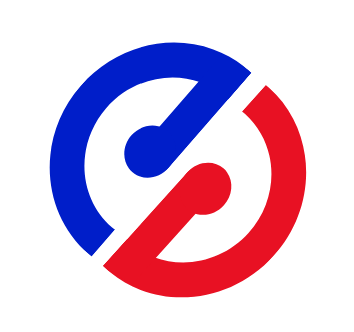pinia方法调用之Actions
cv大魔王 2022-08-06 piniavue3 分享
在vuex中调用方法分为异步调用和同步调用,从我个人来说我认为是非常奇怪的,庆幸的是在pinia中改变了这种设计,所有的方法调用都在Actions中进行,不再区分同步与异步。
# Actions的使用方式
import { defineStore } from 'pinia'
export const useCounterStore = defineStore({
id: 'counter',
state: () => ({
count: 0
}),
// 做一些同步、异步的操作,类似于methods,提交state
actions: {
increment() {
this.count++
}
}
})
# 1.同步方式
直接调用即可,就像我们上面的使用那样,看看使用方式,直接调用即可
<template>
<van-button type="primary" @click="Counter.count++">主要按钮{{ Counter.count }}</van-button>
<van-button type="primary" @click="toPath1">{{ Counter.name }}</van-button>
</template>
<script setup>
import {useCounterStore} from '@/stores/counter.js'
const Counter = useCounterStore()
const toPath1 = () => {
// Actions同步使用方式,直接调用
Counter.increment()
}
</script>
# 2.异步方式
结合async,await 修饰使用,和常规方法相比没什么区别
import { defineStore } from 'pinia'
impore api from '@/api/word.js'
export const useCounterStore = defineStore({
id: 'counter',
state: () => ({
count: 0
}),
actions: {
// 和使用常规方法,没有什么不同
async increment2() {
const {data} = await
this.count = data
}
}
})
方法中直接调用即可
<template>
<van-button type="primary" @click="Counter.count++">主要按钮{{ Counter.count }}</van-button>
<van-button type="primary" @click="toPath1">{{ Counter.name }}</van-button>
</template>
<script setup>
import {useCounterStore} from '@/stores/counter.js'
const Counter = useCounterStore()
const toPath1 = () => {
// Actions异步使用方式,也可以直接调用
Counter.increment2()
}
</script>
# pinia中是如何获取或修改state中的数据的呢?
答案是this调用即可,不需要像vuex通过参数首位占用的方式了。
评论区
暂无评论~~