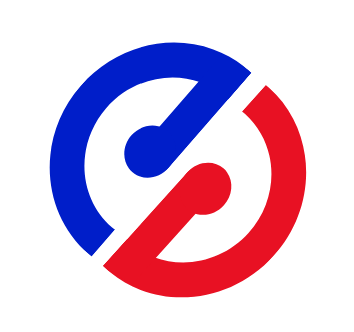自定义SVG图标处理方案
cv大魔王 2022-09-02 vue3 分享
在项目中我们除了使用UI框架自带的图标库之外,还会使用额外的图标,对于这些自定义图标,我们该如何展示这些图标呢?
# 判断是否为外部图标
创建校验文件:src/utils/validate.js
/**
* 判断是否为外部资源 true代表是外部资源
* @param path 资源路径
*/
export function isExternal(path) {
return /^(https?:|mailto:|tel:)/.test(path)
}
# 创建展示SVG图标组件
文件名称及路径:src/components/SvgIcon/index.vue
<template>
<!-- 展示外部图标 -->
<div v-if="isExternal" :style="styleExternalIcon" class="svg-external-icon svg-icon" :class="className" />
<!-- 展示内部图标 -->
<svg v-else class="svg-icon" :class="className" aria-hidden="true">
<use :xlink:href="iconName" />
</svg>
</template>
<script setup>
import { isExternal as external } from "@/utils/validate"
import { computed, defineProps } from "vue"
const props = defineProps({
icon: {
type: String,
required: true
},
className: {
type: String,
default: ""
}
})
// 判断当前图标是否为外部图标
const isExternal = computed(() => external(props.icon))
// 外部图标样式
const styleExternalIcon = computed(() => ({
mask: `url(${props.icon}) no-repeat 50% 50%`,
"-webkit-mask": `url(${props.icon}) no-repeat 50% 50%`
}))
// 内部图标样式
const iconName = computed(() => `#icon-${props.icon}`)
</script>
<style scoped>
.svg-icon {
width: 1em;
height: 1em;
vertical-align: -0.15em;
fill: currentColor;
overflow: hidden;
}
.svg-external-icon {
background-color: currentColor;
mask-size: cover !important;
display: inline-block;
}
</style>
# 使用远程svg图标
<template>
<div class="login-container">
<svg-icon icon="https://res.lgdsunday.club/user.svg" class-name="svg-icon"></svg-icon>
</div>
</template>
<script setup>
import SvgIcon from '@/components/SvgIcon/index.vue'
</script>
# 导入内部SVG图标
导入svg图标,文件结构大致如下
src -icons -svg -article.svg -article-ranking.svg -change-theme.svg -eye.svg -hamburger-closed.svg -……安装插件
npm i vite-plugin-svg-icons -Dvite.config.ts
import { createSvgIconsPlugin } from 'vite-plugin-svg-icons' import path from 'path' export default defineConfig({ plugins: [ createSvgIconsPlugin({ // 指定需要缓存的图标文件夹 iconDirs: [path.resolve(process.cwd(), 'src/icons/svg')], // 指定symbolId格式 symbolId: 'icon-[dir]-[name]', }) ] })main.js引入插件
import "virtual:svg-icons-register"使用,icon就是svg文件的名字
<template> <svg-icon icon="password" class-name="svg-icon"></svg-icon> </template> <script setup> import SvgIcon from '@/components/SvgIcon/index.vue' </script>
# SvgIcon组件全局注册
如果您的项目大量使用svg图标,不想每次使用都重新引入,那么可以使用全局注册的方式,在main.js中进行注册
import { createApp } from "vue"
import App from "./App.vue"
import svgIcon from "@/components/SvgIcon/index.vue"
const app = createApp(App)
app.component("svgIcon", svgIcon)
app.mount("#app")
评论区
暂无评论~~