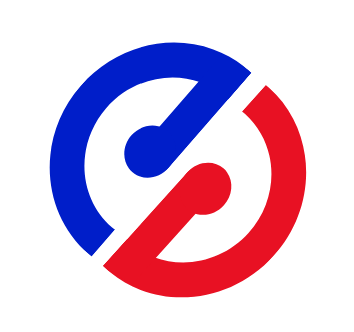Hive高级函数实战
Hive是一个主要做统计的工具,内置了大量函数以支持各种统计需求。通过show functions;可以查看Hive中的内置函数;查看指定函数的描述信息我们可以使用desc function functionName;
# 分组排序取TopN
一个典型的应用场景是分组排序取TopN操作,主要使用row_number()和over()函数。
row_number()会对数据进行编号,编号从1开始;over()可以理解为将数据划分到一个窗口内,可以指定按字段对数据进行分组,并对每个分组内的数据按照某个字段进行排序。- 需求是根据学生的考试分数信息(语文、数学、英语),计算班级中每门科目排名前三名学生的姓名。
[root@bigdata04 hivedata]# more student_score.data
1 zs1 chinese 80
2 zs1 math 90
3 zs1 english 89
4 zs2 chinese 60
5 zs2 math 75
6 zs2 english 80
7 zs3 chinese 79
8 zs3 math 83
9 zs3 english 72
10 zs4 chinese 90
11 zs4 math 76
12 zs4 english 80
13 zs5 chinese 98
14 zs5 math 80
15 zs5 english 70
建表语句:
create external table student_score (
id int,
name string,
sub string,
score int
) row format delimited
fields terminated by '\t'
location '/data/student_score';
加载数据:
hdfs dfs -put /data/soft/hivedata/student_score /data/student_score
创建查询SQL语句:
select *, row_number() over(partition by sub order by score desc) from student_score;
# 执行结果如下,先按照sub字段分组,再根据score降序
13 zs5 chinese 98 1
10 zs4 chinese 90 2
1 zs1 chinese 80 3
7 zs3 chinese 79 4
4 zs2 chinese 60 5
3 zs1 english 89 1
6 zs2 english 80 2
12 zs4 english 80 3
9 zs3 english 72 4
15 zs5 english 70 5
2 zs1 math 90 1
8 zs3 math 83 2
14 zs5 math 80 3
11 zs4 math 76 4
5 zs2 math 75 5
接下来找出前3的数据
select * from (select *, row_number() over(partition by sub order by score desc) as num from student_score) AS s where s.num<=3;
# 执行结果如下
s.id s.name s.sub s.score s.num
13 zs5 chinese 98 1
10 zs4 chinese 90 2
1 zs1 chinese 80 3
3 zs1 english 89 1
6 zs2 english 80 2
12 zs4 english 80 3
2 zs1 math 90 1
8 zs3 math 83 2
14 zs5 math 80 3
SQL中的row_number()可以替换为rank()或者dense_rank()。
- rank():上下两个score相同,记录的行号是一样的
- 3 zs1 english 89 1 12 zs4 english 80 2 6 zs2 english 80 2
- dense_rank():上下两个score相同,记录的行号是一样的,但是会区前几
- 3 zs1 english 89 1 12 zs4 english 80 2 6 zs2 english 80 2 9 zs3 english 72 3
# 行专列
多行数据转成一列数据,用到的函数:concat_ws()、collect_list()、collect_set()
- concat_ws():将多个字符串连接为一个字符串,并使用指定的分隔符进行分隔。
- collect_list():将指定列的值收集到一个数组中。
- collect_set():将指定列的值收集到一个集合中,去除重复值。
[root@flume hivedata]# cat /data/soft/hivedata/student_favors.data
zs swing
zs footbal
zs sing
zs codeing
zs swing
# 希望的效果:zs swing,footbal,sing,codeing
# 建表及准备操作
create external table student_favors (
name string,
favor string
) row format delimited
fields terminated by '\t'
location '/data/student_favors';
上传数据:
hdfs dfs -put /data/soft/hivedata/student_favors.data /data/student_favors
# 编写查询SQL
# 1.将favor转为数组
select name, collect_list(favor) from student_favors group by name;
# 2.将数组转为字符串,使用逗号分割
select name, concat_ws(',', collect_list(favor)) from student_favors group by name;
# 3.如果需要去重,使用collect_set
select name, concat_ws(',', collect_set(favor)) from student_favors group by name;
# 列转行
把一列数据转成多行,主要使用到split()、explode()和lateral view
split():将字符串按指定的分隔符拆分为数组。explode():将数组或Map类型的列拆分成多行,每行包含一个元素。lateral view():将一个表的列展开成多行,用于处理复杂的数据结构,如数组或Map。
[root@flume hivedata]# cat student_favors_2.data
zs swing,footbal,sing
ls codeing,swing
希望的结果是这样的:
zs swing
zs footbal
zs sing
ls codeing
ls swing
# 建表及准备操作
create external table student_favors_2 (
name string,
favorlist string
) row format delimited
fields terminated by '\t'
location '/data/student_favors_2';
上传数据:
hdfs dfs -put /data/soft/hivedata/student_favors_2.data /data/student_favors_2
# 编写查询SQL
# 先使用split将字符串转为数组
select name, split(favorlist,',') from student_favors_2;
# 使用explode拆分成多行
select explode(split(favorlist,',')) from student_favors_2;
# 注意,直接使用name会报错
select name, favor_new from student_favors_2 lateral view explode(split(favorlist, ',')) table1 as favor_new;
# Hive排序相关函数
# order by
Hive中的order by跟传统的sql语言中的order by作用是一样的,会对查询的结果做一次全局排序,使用这个语句的时候生成的reduce任务只有一个。
# sort by
Hive中指定了sort by,如果有多个reduce,那么在每个reducer端都会做排序,也就是说保证了局部有序(每个reducer出来的数据是有序的,但是不能保证所有的数据是全局有序的,除非只有一个reducer)。
# distribute by
只会根据指定的key对数据进行分区,但是不会排序。一般情况下可以和sort by结合使用,先对数据分区,再进行排序两者结合使用的时候distribute by必须要写在sort by。
select id from t2_bak distribute by id sort by id; # 先根据id分区,再根据id排序
# cluster by
cluster by的功能就是distribute by和sort by的简写形式:cluster by id 等于 distribute by id sort by id
注意被cluster by指定的列只能是升序,不能指定asc和desc
# Hive 的分组和去重函数
- group by:对数据按照指定字段进行分组
- distinct:对数据中指定字段的重复值进行去重
需求:统计order表中name去重后的数据量
第一种:select count(distinct name) from order
第二种:select count(tmp.name) from (select name from order group by name) tmp
- 第一种:使用distinct会将所有的name都shuffle到一个reducer里面,性能较低
- 第二种:先对name分组,因为分组的同时其实就是去重,此时是可以并行计算的,然后再计算count