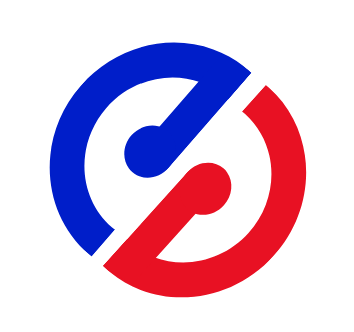Hive中的日志与临时配置
cv大魔王 2023-10-14 大数据Hive 分享
在hive命令行中可以使用set命令临时设置一些参数的值, 其实就是临时修改hive-site.xml中参数的值,不过通过set命令设置的参数只在当前会话有效,退出重新打开就无效了,如果想要对当前机器上的当前用户有效的话可以把命令配置在~/.hiverc文件中。
- 修改
hive-site.xml对所有用户生效 - 配置在
~/.hiverc文件,对当前用户生效 - 使用
set命令,本次会话有效
# 使用set命令临时配置
观察下列命令,使用hive.cli.print.current.db = true可以显示当前操作的数据库,hive.cli.print.header = true可以显示表的字段名。
hive> set hive.cli.print.current.db = true;
hive (default)> select * from t1;
OK
1 zs
2 cvking
Time taken: 0.2 seconds, Fetched: 2 row(s)
hive (default)> set hive.cli.print.header = true;
hive (default)> select * from t1;
OK
t1.id t1.name
1 zs
2 cvking
Time taken: 0.151 seconds, Fetched: 2 row(s)
hive (default)>
# 配置对当前用户生效
[root@flume ~]# vi ~/.hiverc
[root@flume ~]# cat ~/.hiverc
set hive.cli.print.current.db = true;
set hive.cli.print.header = true;
# 日志配置
在hive的conf目录下有一些log4j的模板配置文件,修改模板配置文件,手动指定日志输出级别和地址。
# hive-log4j2.properties
修改日志级别为WARN,默认为INFO,以及日志输出地址。
[root@flume ~]# cd /usr/local/soft/hive/apache-hive-3.1.3-bin/conf/
[root@flume conf]# mv hive-log4j2.properties.template hive-log4j2.properties
[root@flume conf]# vi hive-log4j2.properties
property.hive.log.level = WARN
property.hive.root.logger = DRFA
property.hive.log.dir = /data/hive_repo/log
# hive-exec-log4j2.properties
[root@flume conf]# mv hive-exec-log4j2.properties.template hive-exec-log4j2.properties
[root@flume conf]# vi hive-exec-log4j2.properties
# list of properties
property.hive.log.level = WARN
property.hive.root.logger = FA
property.hive.query.id = hadoop
property.hive.log.dir = /data/hive_repo/log
# 查看hive历史执行的SQL语句
命令:tail -10 ~/.hivehistory
[root@flume ~]# tail -3 ~/.hivehistory
insert into t1(id,name) values(2,"cvking");
set hive.cli.print.current.db = true;
select * from t1;
评论区
暂无评论~~